What is an order management system?
If you’re processing a high volume of online orders, keeping an overview of all your fulfilment processes and orders (from all channels) can be very hard. An order management system, or OMS, helps you with this.
An OMS automatically handles and tracks all your sales, orders, inventory and fulfilment cycles and gives you the overview and control that you need.

An OMS primary gives you an overview of all your orders. An OMS retrieves and consolidates information from all your sales channels without you having to do anything. It pushes the order through processing, picking and shipping as fast as possible while choosing the best fulfilment location based on your inventory levels and business rules. It will also give you a clear and unified overview of your returns and refunds.
An order management system offers several benefits for the retailer. By processing your orders automatically, you improve order and stock accuracy. If an order is not completely on stock in one location, your OMS will support distributed order management, which basically means that you can fulfil one order from multiple locations. Your OMS also keeps your customers up to date about the status of their orders, which increases customer loyalty and satisfaction. An OMS also gives you flexibility in changing and adding sales and fulfilment channels, as most business logic regarding the online order processing is enabled in your OMS.
The expectations of online shoppers grow every day. With an OMS, you’re more likely to satisfy your demanding customers, for example by creating a user-friendly experience across all sales channels. Your order management system allows your customers to buy, receive and return products anywhere. For example, a customer can order items online, pick them up in the store and then return them in another store. And if a customer has any questions about their order, your customer service can view and track orders precisely in your OMS and answer questions swiftly.
If you want to implement an OMS into your IT architecture, the tough process of picking and implementing the right OMS starts. Before you choose your OMS, it is important to identify the needs of your business, now and in the future. Some thoughts:
- Does the OMS fit into your IT architecture and do you share the same vision regarding the retail processes?
- How many orders do you need to process in a day? Make sure the OMS can handle that amount and the amount you’re expecting to process in for example 5 years from now.
- Does the OMS provide you with the flexibility you need? Like adding new payment- or delivery partners?
- What are the costs? And what is included in these costs? Check if adding new services or processing more orders comes with a price tag.
- Last but not least: is the OMS future proof? Can new features be added or developed? And if so; who develops them?
Once the decision has been made, you’re ready for the integration of your new OMS. You can do this with your own IT department or an integration partner, but it is also very common for the developer of the OMS to take care of the integration.
Ready to take your next step in order management?
Book a demo to try OIL for yourself, or download the OIL info sheet.